Free Utilities and Add-ons developed on requests of WhizFolders users over the years
1Sticky7List to save Windows 7 Sticky Notes as a WhizFolders file
WARNING: Sticky7List runs only on Windows 7! It does not run on Windows 10 because the file format and location of the Sticky Notes file has changed to private app location.
Just run the program on Windows 7 and it will show your sticky notes in a WhizFolders type interface. Save as a WhizFolder file and then open in WhizFolders.
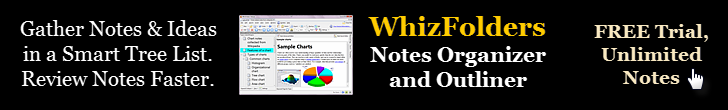 This utility also worked on Windows 10 earlier versions but then Microsoft changed the format and location of Sticky Notes file and it won't work on latest Windows 10 versions. It's best for Windows 7 users.
This utility also worked on Windows 10 earlier versions but then Microsoft changed the format and location of Sticky Notes file and it won't work on latest Windows 10 versions. It's best for Windows 7 users.
READ BEFORE DOWNLOADING! Sticky7List runs only on Windows 7!
Download Sticky7ListThis download gives you a ZIP file. Please open the ZIP file to find the installer EXE and run it.
2 CatchChar to enter special characters in editor programs on Windows:
Using this program, you can make a customized menu that comes up on Alt-Shift-C on the editor and allows you to select a special character to insert that you had put in the customized menu. Moreover, it also allows entering phrases.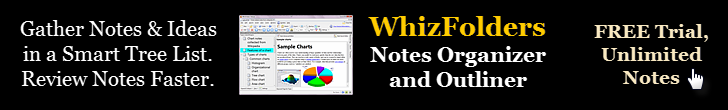
Download CatchCharThis download gives you a ZIP file. Please open the ZIP file to find the installer EXE and run it.
3 ADDITIONAL DICTIONARIES FOR THE SPELLING CHECKER, only for paid users as the trial edition has no spelling checker
Instructions:
These downloads are from a web page that belongs to the makers of the spelling checker that WhizFolders uses. PLEASE DO NOT send any questions on the dictionary installation or download to them. Instead, always ask us. The download is always a ZIP file that contains the required ADU or ADM file. You need to extract that file using an unzip utility like WinZip. An ADM file is normally a language or main dictionary. An ADU file is a user dictionary for auto correction.Once you extract an ADM or ADU file, you need to copy it to the user dictionaries folder of WhizFolders. This folder exists in different locations on different Windows editions. If you are an advanced user and know where the user dictionaries folder is located, you can copy the files yourself and then enable them in WhizFolders Spelling-Checker Options. Otherwise, I recommend that you download and install WhizFolders Addon Utilities given next. You will find a utility program called "Install Dictionary" in WhizFolders Addons. That will allow you to copy the extracted ADM or ADU file to the proper location on your system.
Please do not download any Thesaurus file. It is included in WhizFolders Installer and you should always install it using that program.
DOWNLOAD LOCATIONS of additional dictionaries:
http://www.addictivesoftware.com/addict3/dicts-extern.htm
4 Import utility for WhizFolders:
This is for advanced users only who want to import notes from some known format files. See help in the utility for more details.https://file.avnitech.com/wgrts/importutil.zip
5 Also take a look at WhizFolders Notes Organizer and Outliner for Windows which is the main program for which above utilities were developed.
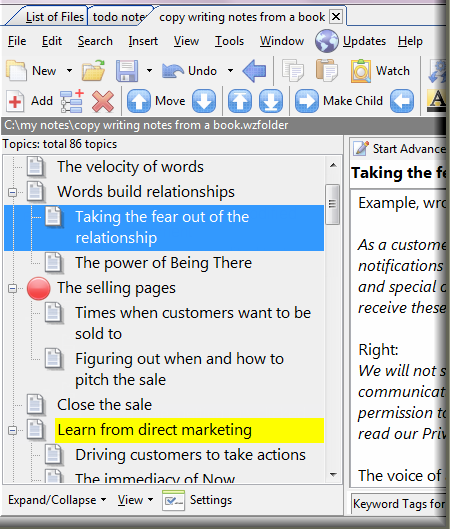 Download Free Trial
Download Free Trial