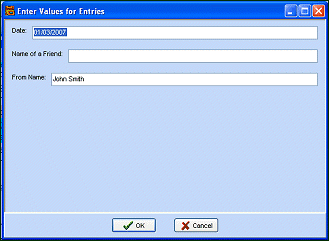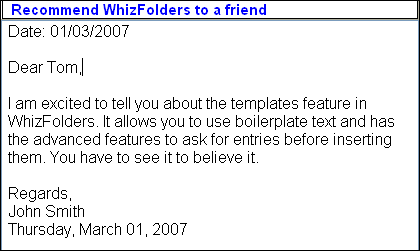Many times you may want to reuse the text for another topic with some minor changes. Earlier, in the Pro version, you did this by copying topics via clipboard or drag and drop. But we have made this easier and more powerful with the use of “text templates.” You can set up a WhizFolder document to contain templates and then reference this document to insert boilerplate text in other documents.
The topics from this template document appear in a collapsible list on the right of the document as shown in the following picture.
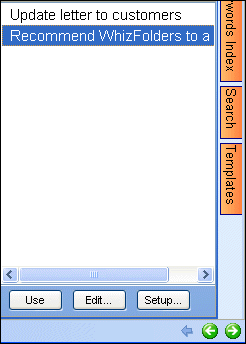
Select any topic from the above list, and click on a button “Use.” This makes up the canned text from that topic and inserts it at the current editor position or as a new topic (if you are not editing).
Advanced users will be delighted to know that you can insert some tags in this canned text. These tags can be date, time or entry fields. If entry fields are present then as soon as you click, a form comes up where you enter the field values and the text is created from them. See examples below.