Another new feature in WhizFolders is the keywords panel below the topic viewer that shows the keyword tags assigned to a topic. Here is a picture:
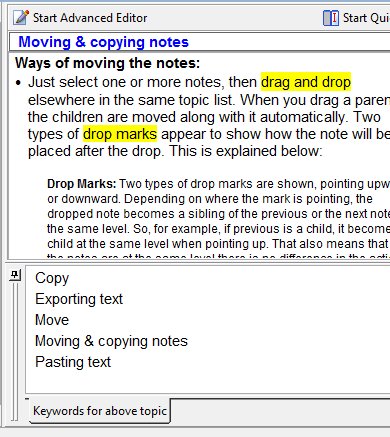
As soon as you click on the bottom tab “Keywords for above topic,” a panel opens that shows the keywords assigned to the topic shown in the viewer. You can even pin this by the Pin icon as I have done in this picture. Then the panel stays that way and goes on showing keywords assigned to each topic that you view in the viewer.